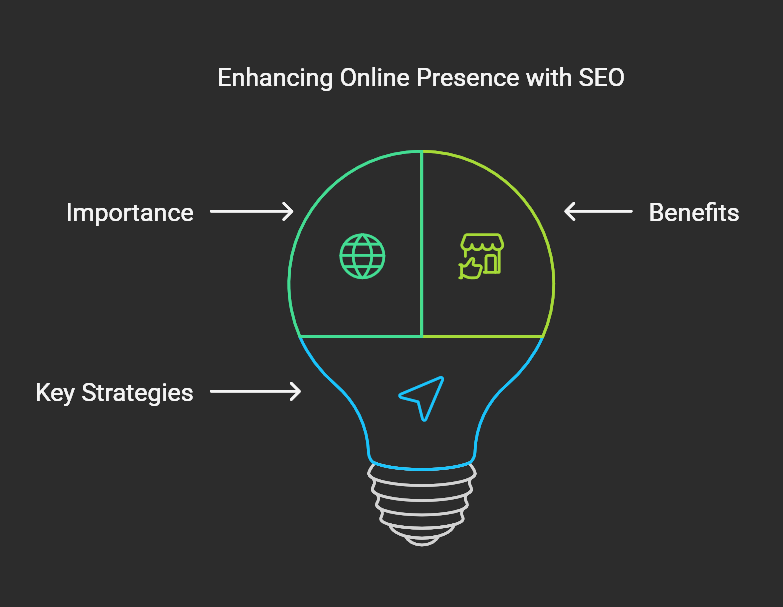Introduction: Why Becoming an Amazon Affiliate Is a Great Idea
If you’ve ever thought about making money online, you’ve probably heard about affiliate marketing. And when it comes to affiliate programs, Amazon Associates is one of the biggest and most trusted out there.
In simple words:
Amazon lets you promote their products. When someone buys through your special link, you earn a small commission. It’s like telling a friend about a cool product, and Amazon giving you a “thank you” payment for it.
Good news:
You don’t need to be a tech expert.
You don’t need a fancy website (though it helps).
You don’t even need a huge audience to get started.
You just need a little patience, effort, and the right guide — and that’s what this article will be for you!
Step 1: Understand What Amazon Associates Is
Amazon Associates is Amazon’s official affiliate marketing program.
You join for free.
You get special links (called affiliate links).
You share those links on your blog, social media, YouTube, or other places.
When someone clicks your link and buys something (even if it’s not the exact item you shared), you get a commission.
Commissions range from about 1% to 10%, depending on the product category. Not huge individually, but they can add up over time!
Example:
Imagine you share a link to a kitchen blender. Your friend clicks, but ends up buying a coffee machine instead. You still get a commission for that sale!
Step 2: Make Sure You Qualify
Before you apply, you need to have a place to share your links.
This can be:
- A blog or website
- A YouTube channel
- A big social media page (like Instagram, Facebook, TikTok, Twitter)
Important:
Amazon will review your platform. They want to see real, helpful content — not just a blank page filled with links.
So make sure your blog or channel looks somewhat professional and active before applying.
Step 3: Sign Up for the Amazon Affiliate Program
Ready to apply? Here’s how you do it:
- Go to: affiliate-program.amazon.com
- Click “Sign Up”.
- Log in with your existing Amazon account (or create a new one).
- Fill out basic information:
- Your name
- Address
- Phone number
- Website or YouTube channel URL
- Set up your account:
- Choose a Store ID (can be your blog name or brand name)
- Describe your website or content type
- Choose product categories you plan to promote
- Explain how you drive traffic:
- Tell Amazon how you plan to bring people to your links — blogging, social media, SEO, paid ads, etc.
After you complete these steps, you’re officially in — but you’re in a trial period.
Important:
You’ll need to make at least 3 sales within 180 days (around 6 months) to keep your account active.
Step 4: Learn How to Create Affiliate Links
Once you’re approved, you can start creating affiliate links.
Here’s how:
- Go to the Amazon product page of something you want to recommend.
- Use the Amazon SiteStripe (a little bar that appears on top of Amazon pages after you log in).
- Click on “Get Link” (you can choose Text, Image, or both).
- Copy your special link and paste it wherever you want — your blog, social post, email (make sure not to spam!), etc.
Tip:
Use shorter links if you’re posting on social media. Amazon offers a “Short Link” option that looks cleaner.
Step 5: Start Promoting Products
Now that you have your links, it’s time to share them smartly!
Where can you share your Amazon affiliate links?
- Blog posts (e.g., “Top 10 Best Coffee Makers”)
- Product reviews
- How-to guides
- Gift guides
- YouTube video descriptions
- Instagram Stories (with swipe-up links)
- Facebook posts (on your page, not in private groups unless allowed)
- Email newsletters (be careful to follow Amazon’s rules)
Golden Rule:
Always focus on being helpful, not just “salesy.”
People trust genuine advice more than hard selling.
Example:
Instead of saying, “Buy this now!!!”
Say something like, “I’ve been using this backpack for a year now, and it’s held up incredibly well. Here’s where you can find it.”
Step 6: Disclose That You’re Using Affiliate Links
This is super important.
The law says you have to tell people that you might earn a commission if they buy something through your link.
Simple disclosure examples:
- “As an Amazon Associate, I earn from qualifying purchases.”
- “Some links in this post are affiliate links. This means I may earn a small commission at no extra cost to you.”
Usually, put this at the top of your blog post or in your video description.
Step 7: Keep Track of Your Performance
Inside your Amazon Associates account, you’ll find a dashboard where you can see:
- How many people clicked your links
- What they bought
- How much commission you earned
This helps you learn:
- Which products your audience likes
- Which posts or videos are bringing the most traffic
- What you can improve
Over time, you’ll get better at choosing the right products and promoting them in a way that feels natural to your audience.
Step 8: Follow Amazon’s Rules Carefully
Amazon is strict. Really strict.
If you break their rules, they can kick you out — and you lose everything you earned.
Key rules to remember:
- Always disclose your affiliate relationship.
- Don’t use affiliate links in offline materials (like ebooks).
- Don’t send affiliate links in paid ads.
- Only share links on platforms you registered with Amazon.
- Never make false claims about a product.
- Don’t cloak or hide your affiliate links too much.
Tip:
Before you start promoting, take 10 minutes to read Amazon’s Operating Agreement (yes, it’s boring, but important).
Step 9: Tips to Grow Your Amazon Affiliate Income
At first, you might earn just a few dollars.
But with the right strategies, you can grow your affiliate earnings over time.
Here are some simple tips:
1. Focus on Specific Niches
Pick a specific topic like “kitchen gadgets,” “home fitness gear,” “pet supplies,” or “camping equipment” — instead of being too broad.
Specific audiences trust you more.
2. Create Helpful, High-Quality Content
Write detailed reviews, comparisons, how-to guides, and top 10 lists.
Answer real questions your audience is asking.
Example:
Instead of just linking to a vacuum cleaner, write “Best Vacuum Cleaners for Pet Hair in 2025.”
3. Use SEO (Search Engine Optimization)
Learn basic SEO tricks so that people can find your blog posts or videos on Google.
This brings you free traffic without paid ads.
Simple SEO tips:
- Use keywords naturally
- Make your titles catchy
- Answer common questions
- Keep posts easy to read
4. Keep Testing and Improving
Not every post or video will be a hit.
Keep trying different formats, products, and approaches until you see what works best for your audience.
Step 10: Stay Patient and Keep Learning
Affiliate marketing is not a “get-rich-quick” scheme.
It takes time, effort, and consistency.
You might not make much in the first few months — and that’s okay.
Focus on helping people and creating value, and the commissions will slowly start growing.
Some successful Amazon affiliates today started with zero sales for months before seeing real money.
Final Thoughts: You Can Do This!
Becoming an Amazon affiliate is one of the simplest and safest ways to start making money online.
You don’t need to be a tech wizard.
You don’t need to spend a ton of money.
You just need to start — and keep going.
Remember:
- Start with one platform (blog, YouTube, social media).
- Share products you truly believe in.
- Focus on helping, not just selling.
- Keep learning and improving.
Most importantly: Believe in yourself.
Your first $1 will feel amazing. Your first $100 will feel even better.
And from there — who knows? It could change your life.